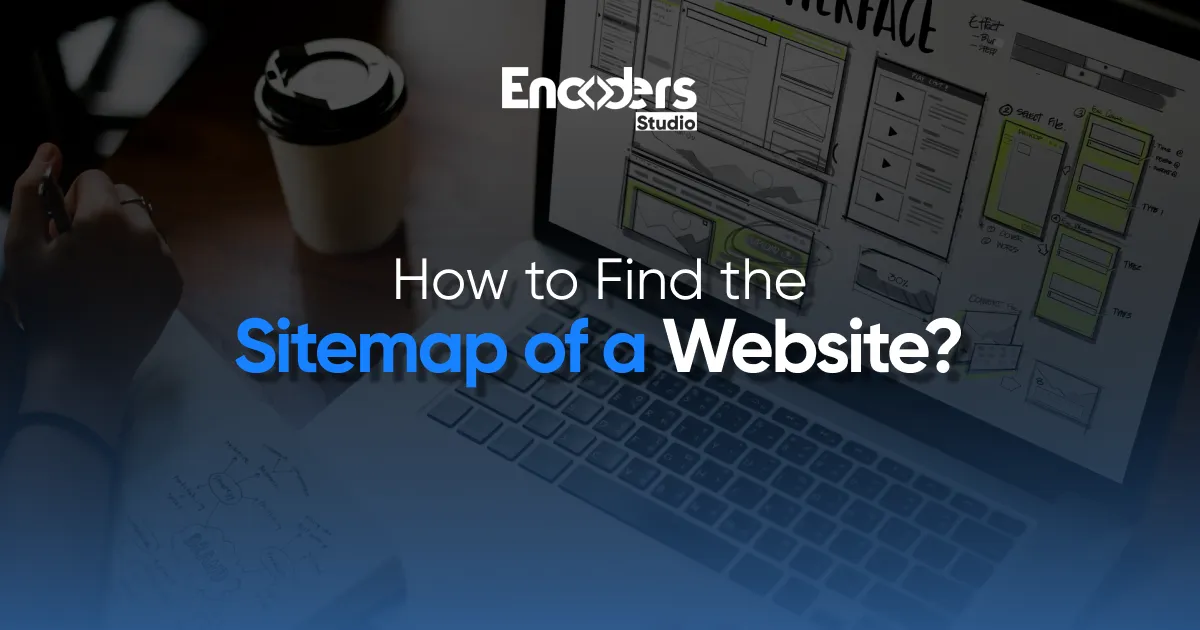404 Not Found!
These three words can send shivers down the spine of any website owner or digital marketer. They represent the digital equivalent of a dead end, a place where both users and search engines hit a wall. But what if there was a way to ensure that every important page on your website could be discovered, indexed, and ranked? Enter the unsung hero of the digital world: the sitemap.
Think of a sitemap as the architectural blueprint of your digital home. Just as a house blueprint shows the layout of rooms, a sitemap reveals the structure of your website’s content. It’s a powerful tool that can transform a sprawling, complex website into an organized, easily navigable digital space. Yet, for many, sitemaps remain hidden in plain sight, their potential untapped.
But here’s the kicker: knowing how to find a sitemap is like having a skeleton key to the internet. It unlocks insights not just into your own digital property, but also into the strategies of your competitors. For SEO services around the globe, this skill is akin to a secret weapon in the arsenal of digital optimization.
Sitemaps and Their Importance
A sitemap is a file that lists all the important pages on a website. It serves two primary purposes:
- Helping search engines discover and index all the relevant pages on a site.
- Providing users with an overview of the site’s structure and content.
Sitemaps can be particularly useful for:
- Large websites with numerous pages
- New websites with few external links
- Websites with rich media content or deep architectures
- Sites that undergo frequent updates
For search engines, sitemaps act as a guide, ensuring that no important pages are overlooked during the crawling process. For users, especially on complex websites, sitemaps can improve navigation and help find specific information quickly.
Common Types of Sitemaps
There are several types of sitemaps, each serving a specific purpose. Understanding these different types can help you identify what to look for when searching for a sitemap.
- XML Sitemaps: The most common type, used primarily for search engines.
- HTML Sitemaps: Designed for human users, often accessible through a link in the website’s footer.
- RSS/Atom Feeds: Can function as dynamic sitemaps for frequently updated content.
- Video Sitemaps: Specifically for websites with video content.
- Image Sitemaps: Used to provide information about images on a site.
Methods to Find a Website’s Sitemap
- Check Common URL Patterns
The easiest way to find a sitemap is to check common URL patterns. Many websites follow standard conventions for sitemap locations. Try entering these URLs in your browser:
- example.com/sitemap.xml
- example.com/sitemap_index.xml
- example.com/sitemap.html
Replace “example.com” with the domain you’re investigating. If the sitemap exists at these locations, you’ll either see the XML file or be prompted to download it.
- Look in the Robots.txt File
The robots.txt file often contains a reference to the sitemap. Here’s how to check:
- Go to example.com/robots.txt (replace with the actual domain).
- Look for a line that says “Sitemap:” followed by a URL.
This method is particularly useful as it’s where many webmasters declare their sitemap location for search engines.
- Use Google Search Console
If you have access to the website’s Google Search Console:
- Log into Google Search Console.
- Select your property.
- Navigate to the “Sitemaps” section in the left sidebar.
- Here, you’ll see any sitemaps that have been submitted to Google.
This method not only shows you the sitemap location but also provides information about its indexing status.
- Utilize Bing Webmaster Tools
Similar to Google Search Console, Bing Webmaster Tools can provide sitemap information:
- Log into Bing Webmaster Tools.
- Select your site.
- Go to the “Sitemaps” section.
- You’ll see a list of submitted sitemaps.
- Use Advanced Google Search Operators
Google search operators can help you find sitemaps that aren’t in obvious locations:
- Type “site:example.com filetype:xml” into Google.
- Look for results that include “sitemap” in the URL.
This method can uncover XML sitemaps that might be hidden or named differently.
- Check the Website Footer
Many websites include a link to their HTML sitemap in the footer. Look for links labeled “Sitemap” or “Site Map” at the bottom of the homepage.
- Investigate Source Code
Sometimes, sitemaps are linked within the website’s HTML code:
- Right-click on the website’s homepage and select “View Page Source.”
- Use the browser’s search function (usually Ctrl+F or Cmd+F) to search for “sitemap.”
- Look for links that include “sitemap” in the URL.
- Use Online Tools
Several online tools can help you find sitemaps:
- XML Sitemap Checker
- Sitemap Validator
- SEO Site Checkup
These tools often provide additional information about the sitemap’s structure and content.
What to Do If You Can’t Find a Sitemap?
If you’ve tried all these methods and still can’t find a sitemap, it’s possible that:
- The website doesn’t have a sitemap.
- The sitemap is hidden or protected.
- The sitemap has been removed or is outdated.
In such cases, if you’re the website owner or working with SEO services, consider creating a sitemap. Many content management systems have built-in features or plugins for sitemap generation.
Using Sitemap Information Effectively
Once you’ve found a sitemap, here’s how you can use the information:
- Analyze the site structure and content hierarchy.
- Identify important pages that might be buried deep in the site.
- Check for any missing or unnecessary pages in the sitemap.
- Ensure all crucial pages are included and properly prioritized.
- Use the data to inform your SEO strategy, focusing on key pages and content.
Wrapping Up
Finding a sitemap is just the beginning. The real value lies in how you interpret and use the information it provides. A sitemap offers insights into a website’s architecture, content priorities, and update patterns. For SEO professionals, including those offering best SEO services in Lahore like Encoders Studio or anywhere else in the world, this information is gold. It allows for more targeted optimization strategies, helps identify potential issues in site structure, and provides a roadmap for content improvement.
Read More: Can I Delete My Website?